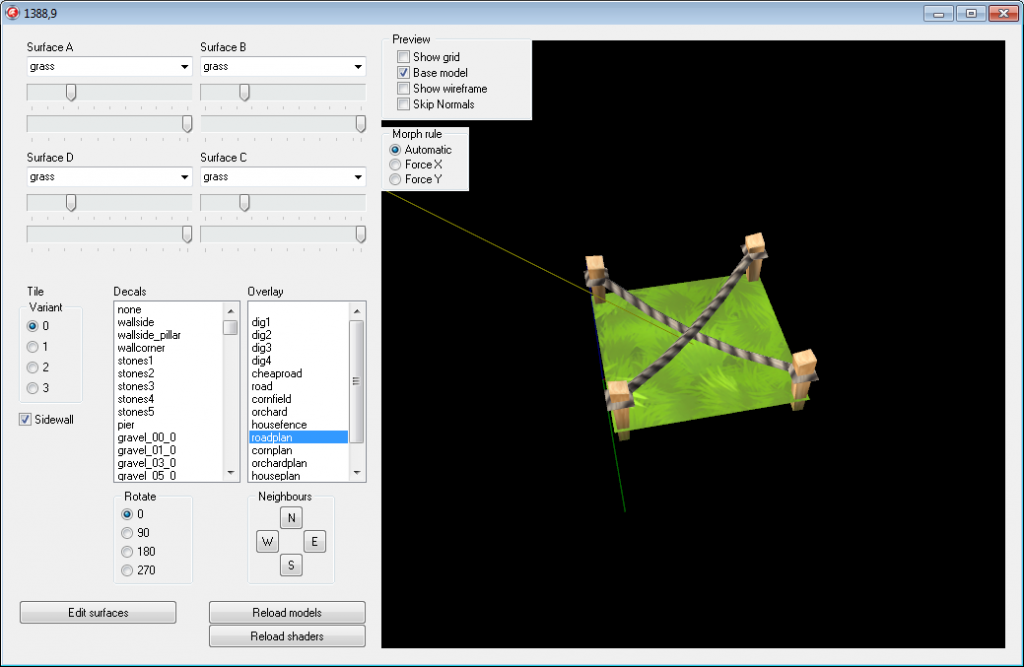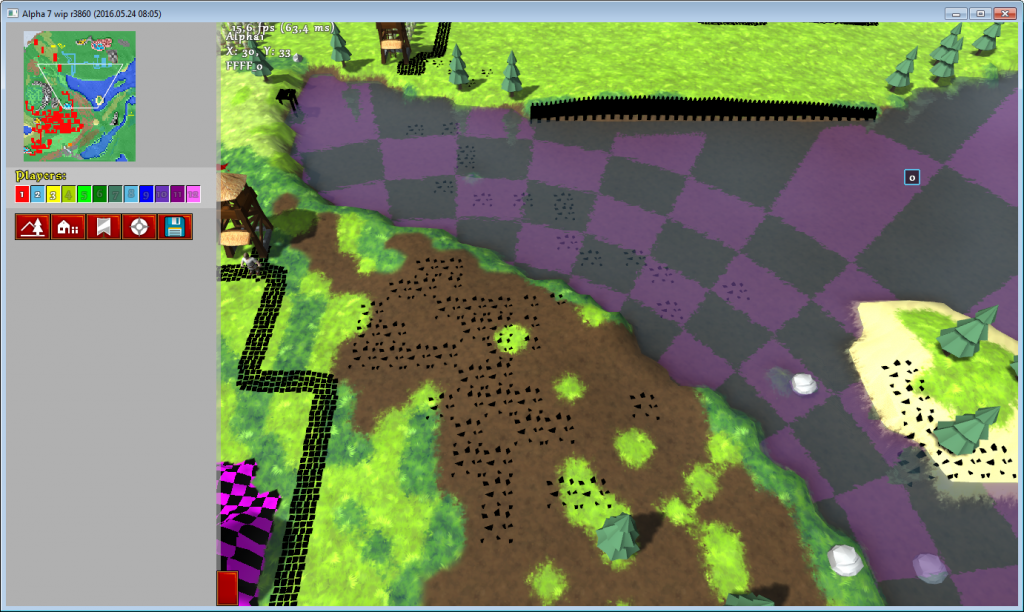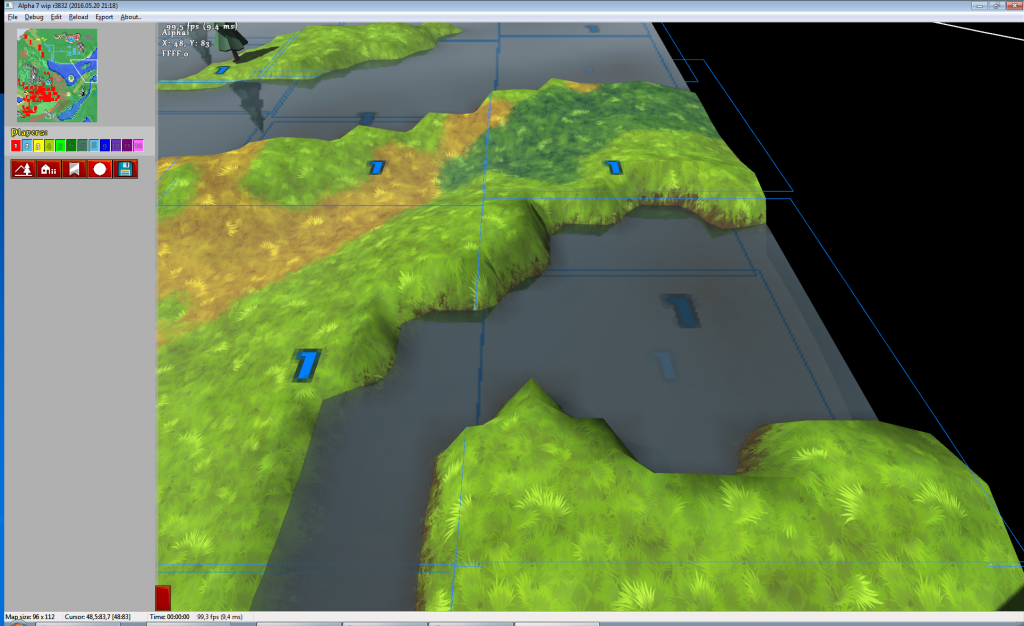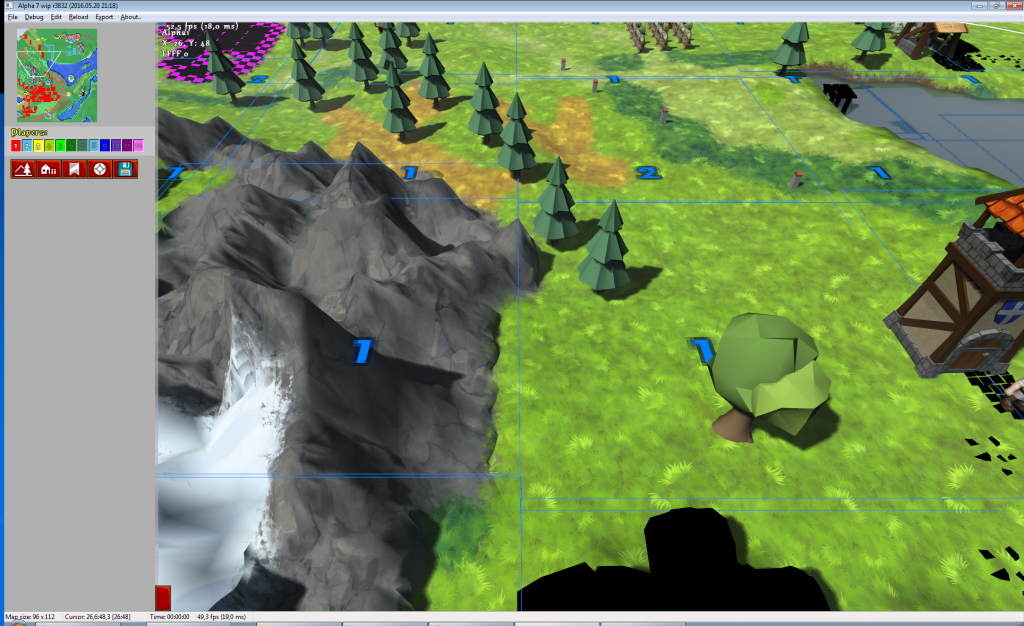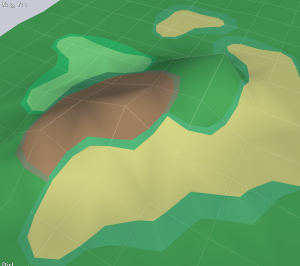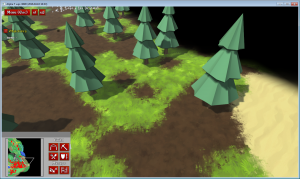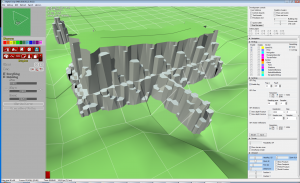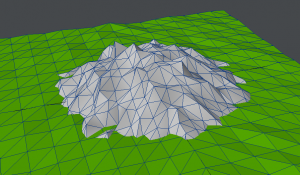I have got this reply from sado1 (forum link) on previous post about terrain textures. I thought many would be interested in replies, so here goes:
It might be too early to mention that, but right now the terrain looks repetitive at places where there’s a lot of one type of it.
I’m a lousy mapmaker, we all can admit that xD. That is why Knights Province has so few maps and even fewer nice looking ones. To compensate for that I’m spending time to keep KP MapEditor up to date, with editing features that game needs. Among which are:
- Terrain textures weight control
- Height-brush area of effect selector (e.g. to edit mountains without changing plains)
- one-button Skirmish setup
In KaM, we first picked a brush (for example, grass brush), painted all over the grass areas, then picked individual tiles (which looked almost the same as the main, clean grass tile, but they were slightly different) and made the grass more varied with it.
I’m planning to have several grass textures with different decorations (flowers, stones, etc.) Overall the game will likely have 30+ terrain textures. Game engine does not allow to set each individual tile, so the process is likely to be less “custom art” at choosing exact texture flower to be on some exact tile spot. However, engine allows for decals (tile decorations that stick on to tiles surface, e.g. roads are made like so) that could be used for similar purpose, if we have flowers decals mapmaker could choose where to place them to break the monotony of surface. Overall I’m aiming to keep mapmaking simple (pick terrain, paint it down) and “deep” (create beautiful pieces from variety of tools and techniques). I’m very much looking forward to community feedback on how we could make terrains better within engine possibilities!
I assume that’s not the way you’d want it to be in KP. I am not sure you want to let people use tiles at all (I think that instead, you’re opting for simple textures), but how about somehow randomizing the textures, or having 4-5 texture sub-types of most of the terrain variants? The way I see it, a sub-type would be just another brush, but just like KaM individual tiles, it could be used to subtly change the terrain appearance. I think these sub-types would definitely be needed for grass and any other frequently used types, like dirt. On a second thought, though, for the final game it would be ideal to have it for stuff like mountains as well – I’m not sure whether you’re familiar with the procedure of making good looking mountains in KaM (using individual tiles and elevating them properly to make nicely looking cracks etc.), but something similar might be needed for KP too – so, some cracked mountain textures might be nice as well.
Terrain is still composed of tiles, but in a bit different way. Now, instead of tile image they are governed by surface types on corners. Best of all this allows for any terrain to be placed next to any terrain (no more ugly seams that have to be hidden behind trees and such). Right now engine allows for number of ways and variants of making terrain appearance different, it just lacks content and active mapmakers.
By the way, a random question: will mountains cast shadows? 😛
Mountains already cast shadows in Alpha 6 and they will keep doing it in all upcoming versions (unless bugs). The sun in the game is set to about noon, so all shadows are quite short. Editing sun position within certain limits sounds like a good idea.
edit – any plans for animating the textures, for example for lava?
I plan so. My idea is to have 2-3 lava textures that over time will slowly blend into one another.
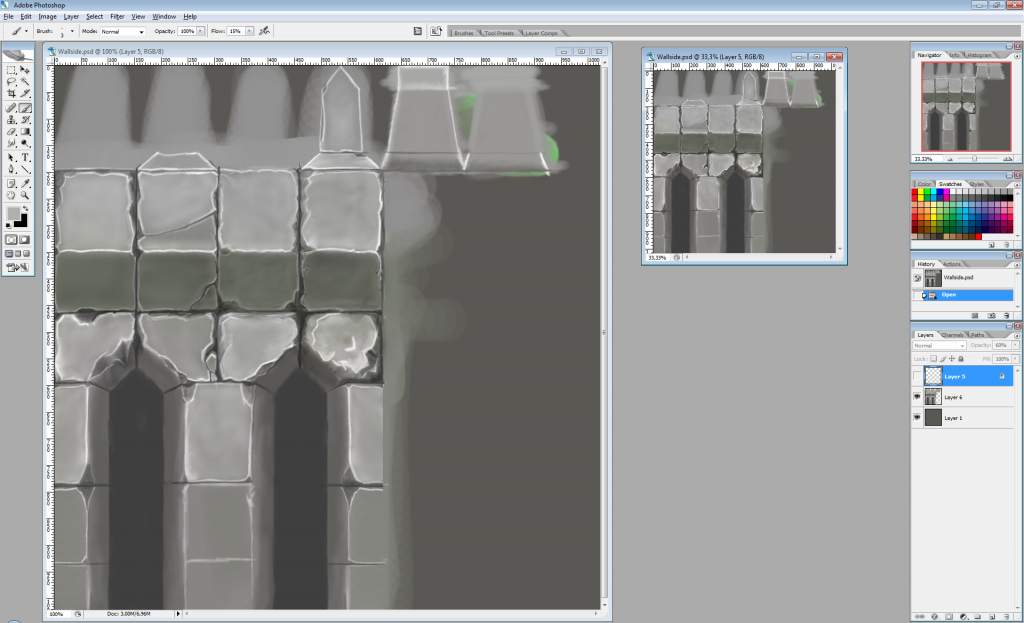 This is how texture looks mapped onto a wallside decal model:
This is how texture looks mapped onto a wallside decal model: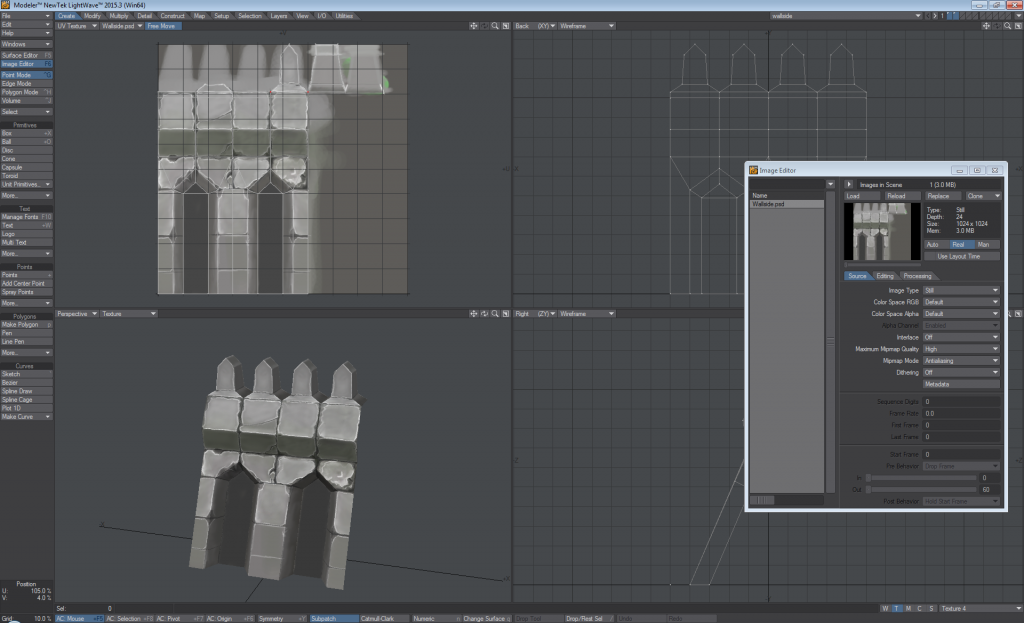 And this is in-game shot:
And this is in-game shot: