Preparing to Alpha 11 release, the game has got an updated logo

Preparing to Alpha 11 release, the game has got an updated logo

Pressing F11 once will show the menu on top and the status bar below.
Pressing F11 second time will open a right-side panel with more developers controls.
Pressing F11 again will hide the menus.
For gameplay convenience cheatcodes work only with the F11 menus visible.
Fences have been long on the game’s todo list. Being a really neat feature described by a single word, it comes with a lot of problems to solve. How does one approaches a feature like that?

First the “wants” had to be outlined. Fences might have a number of variants and uses in the game:
Next comes the problems and features exploration phase. Here’s a short FAQ I did on fences before starting the work. Each line poses a problem and has a solution below. The FAQ is not final and solutions can be changed to accommodate for unforeseen problems, but for now I’m quite happy to have most of the questions answered:
This FAQ covered the player-side of things. Having that done the coding could begin. The code was written in a separate SVN branch to allow for easier comparison of before/after and overall changes made.
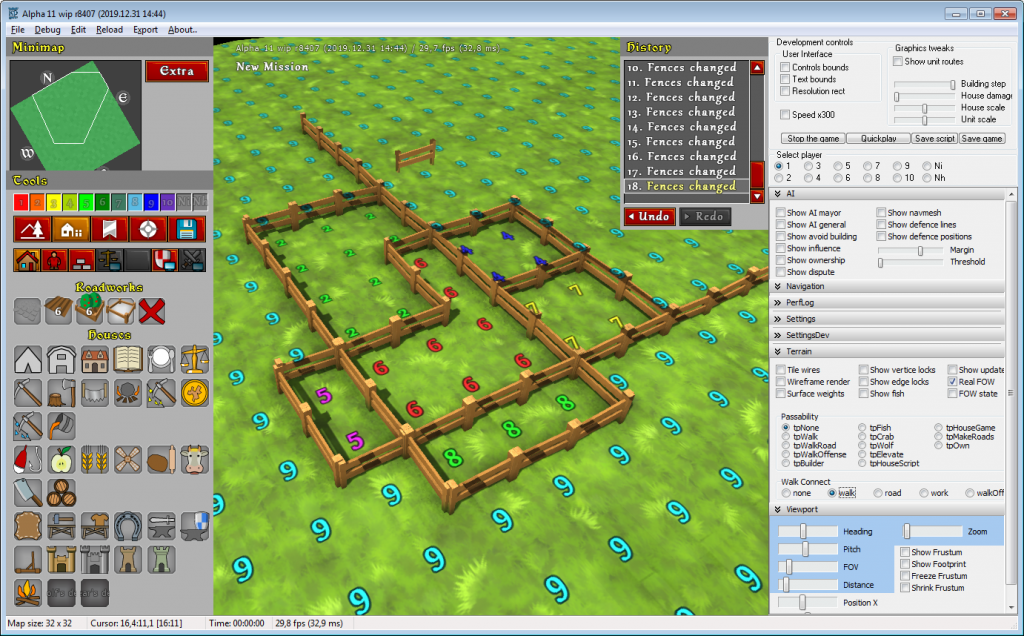
There was a number of cross-dependent problems in implementing of the fences. Here are some of the solved ones:
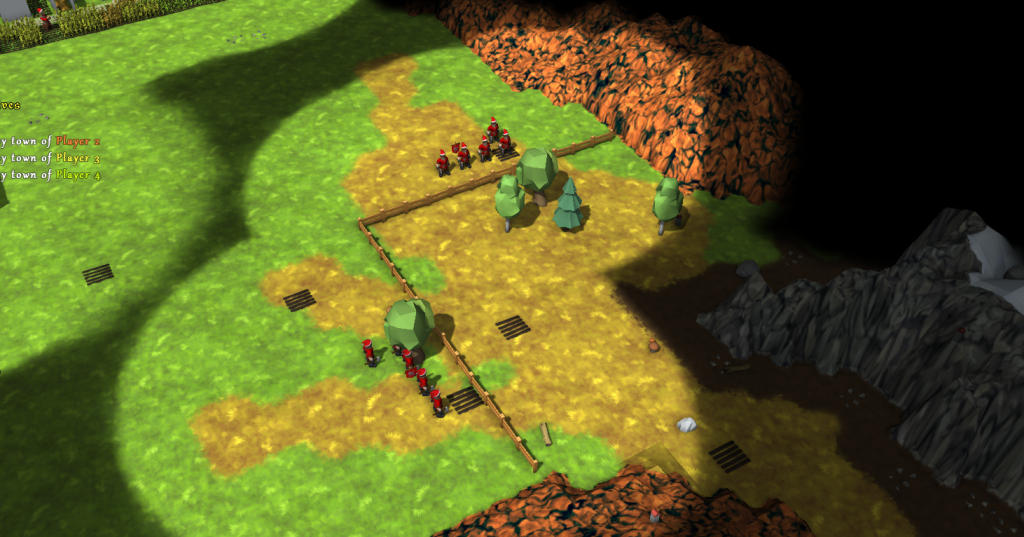
Remaining problems and features:
Fences are available since Alpha r8455. There’s already been some testing going on and a small bunch of bugs fixed.
Campaign menu is one of the menus that received the least attention during Alpha development so far. Why is that? Well, it’s not as important as the main game or map editor – it’s rarely used and serves a small role of allowing to click “Start mission” or choose to replay the previously beaten mission. It lagged so much behind now that it’s subpar even by Alpha standards. By requests from mapmakers it’s finally getting some dev time. Along with that campaigns are also getting some new features (campaign scripting, yay!)
What campaign menu should look like? The big idea is to have it in 3D as a sort of map laid on the table, with heights and 3D banners.

However this is far from priority, since it’s better to have a more developed game, rather than campaign menu, right? So for now, campaigns are getting most of their planned mechanics, but still retain its simpler (and easier to develop) menu.

Following features and customization abilities have been added already:
All these custom graphics can be png files in the campaign folder. If not supplied – the game will use default stand-in images.
New campaign format is mostly self-explanatory (just open the info.xml in a text editor). Images and texts are now referenced from within the campaign spec (info.xml) – less hardcode rules, more customization.
For the technical side – campaigns got scripting support! It’s made of two parts:
There’s also another neat addition – Campaign Builder – a tool to create and edit campaigns for the game. From now on it will be included in the pack. The tool is rather basic in its look and function, as it’s not the main dev focus. Still it’s handy to set up the template for the campaign and especially the flags/nodes placement.
Give it a try!
Playthrough of a Town Tutorial mission with new cinematics effects:
Video and Tutorial mission are both made by Laura – thanks to her!
Cinematic controls are being added to the Knights Province.

These are commands that allow to block the player input, do the fade out to black, move the camera and change its setup, fade in from black at new location and pan/zoom around, while showing text and subtitles. They will become accessible from dynamic script. Of course this is all mixable with existing dynamic script for playing WAVs and spawning units. This will allow for more atmospheric mission intros and story/campaign elements.
List of commands is as follows since r8155:
All the names are pretty self-explanatory.
Firstly you need to enable the Cinematic mode with CinematicBegin, then it will be a good idea to store the current players view with CinematicViewStore and show the movie bars with CinematicBarsShow. Then the cinematic can play out, finally being ended with CinematicEnd.
Example script for the mission intro cinematic will look much alike:
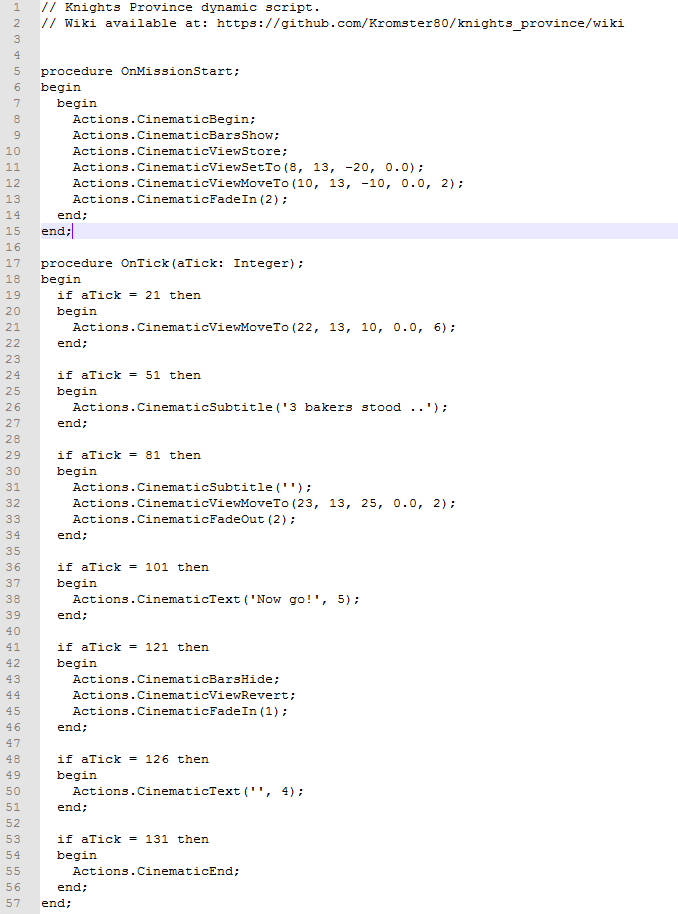
So far cinematics are enabled only for Single-Player.
Feedback and suggestions for new commands are welcome!
Alpha 11 is still in works, but I wanted to share a couple of new interesting things about it.
Firstly, there is a new map made by Klassix that takes advantage of new game features and dynamic script commands. Namely the messages with buttons to allow to choose difficulty level.
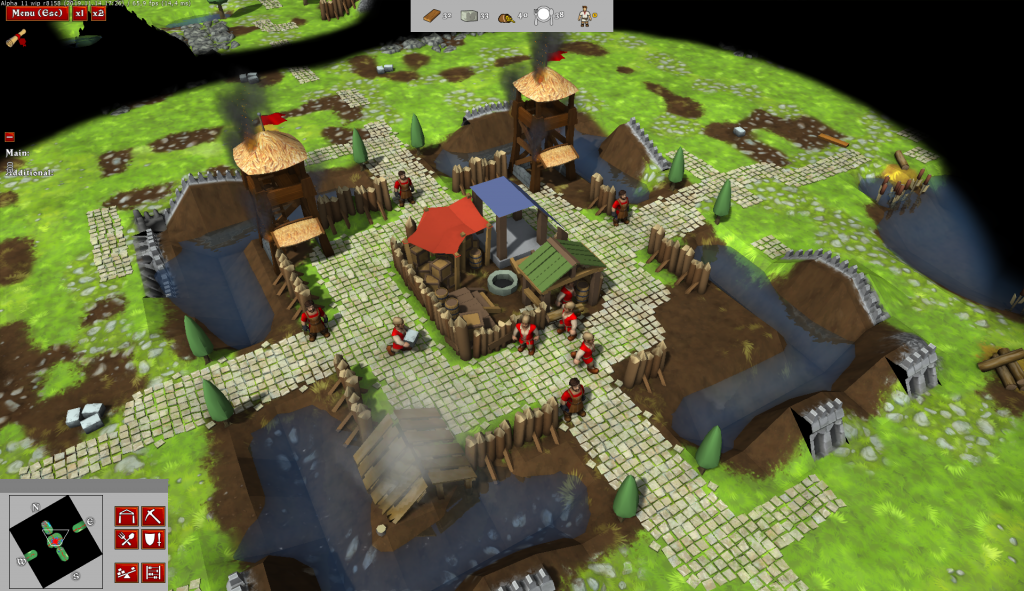
Here’s description by the map author – Klassix:
In the map you have to defend an old Romans Fort for as long as you can. You have to develop a working economy while fighting off waves of enemies that randomly spawn from one of four directions. As you progress in time random leather-tier and later iron-tier-troops, start to join the offenders and attack from multiple directions. There are various resources spread across the map just waiting to be picked up by you, but watch out for wild animals and deserters.
This map features:
– Handcrafted terrain
– Two selectable difficulties on mission start,
– An ‘Incoming Attack’-Indicator which tells you from what direction the enemy attacks,
– An acoustic warning signal by your scouts as soon as hostile troops move into the map,
– Randomly generated attack directions and troop constellations every time you play,
– Tons of pickable resources that need your attention and
– a lot of care for details and balance.
Have fun holding your fort!Bug reporting is very welcome.
Another neat addition are new music tracks by Juan – Dark Banners, Harvest. There’s also a third yet unnamed track, which is my current favorite and which I will add as soon as the name is chosen. I’m very happy with how the game gets more and more great music!
Alpha 11 wip builds (as always) can be found in the Discord channel.
I’m really excited to have Knights Province Steam page registered!
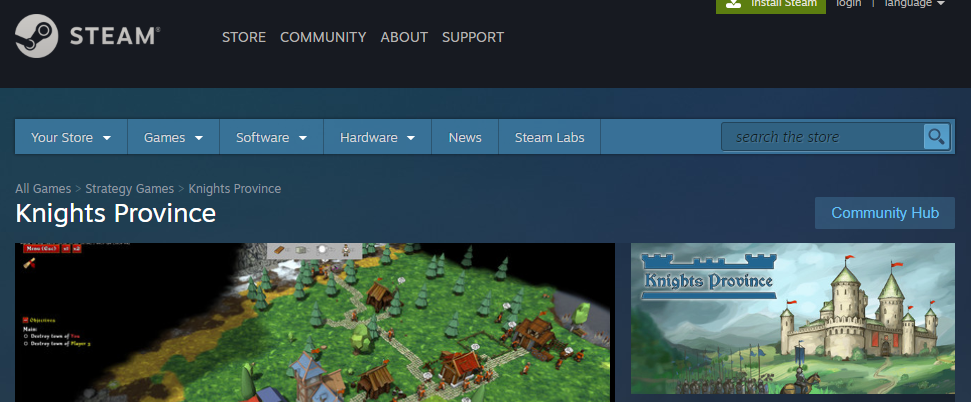
It took a while, but finally it’s there. So far only a page. There’s no known release date and no “Early Access” there yet (you know where it is ;-)). The game is listed as “coming soon” and it means ~2024-ish or so, given solo development tempo xD.
So .. add the Knights Province to your wishlist and keep on following the project in here, on Discord, Patreon and now on Steam!
A long ago requested feature from mapmakers and player is to have a choice in missions. It is coming to Knights Province Alpha 11. With this new feature missions can ask player in a convenient way to make some choice. No more “enable this house repair to get A and train a scout to get B”.
Let’s explore the details. This is how the typical script for the interactive messages going to look like:
procedure OnMissionStart;
begin
Actions.PlayerMessageWithButtons(-1, 'MessageWithButtons prompting player to choose an option', ['Option 1', 'Option 2'], [1,2], True);
end;
procedure OnScriptButtonClick(aPlayer: Integer; aTag: Integer);
begin
Actions.PlayerMessageOpen(-1, 'Player ' + IntToStr(aPlayer) + ' has chosen button #' + IntToStr(aTag) + ' how cool is that!');
end;
The script above has 2 main parts: message instantiation and click event handler. Instantiated message looks like so, with up to 8 buttons for now:
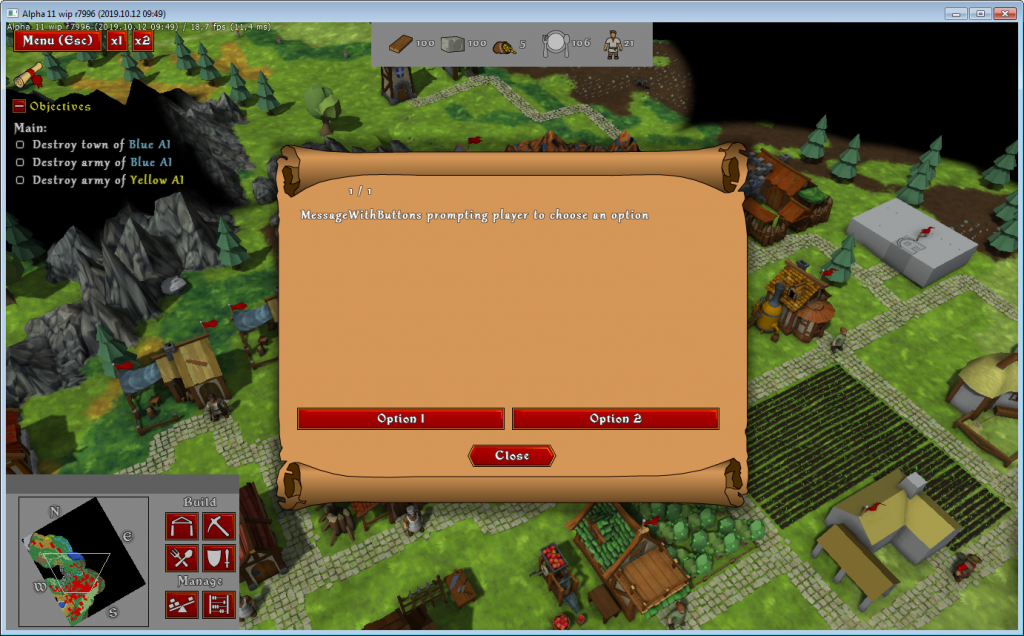
When a button gets clicked, the message closes itself and sends an event to the script.
In our example we just show another message with the event arguments, but mapmaker can write any other script (give wares, destroy houses, spam enemies, reveal fog of war, proclaim victory or defeat and much more):
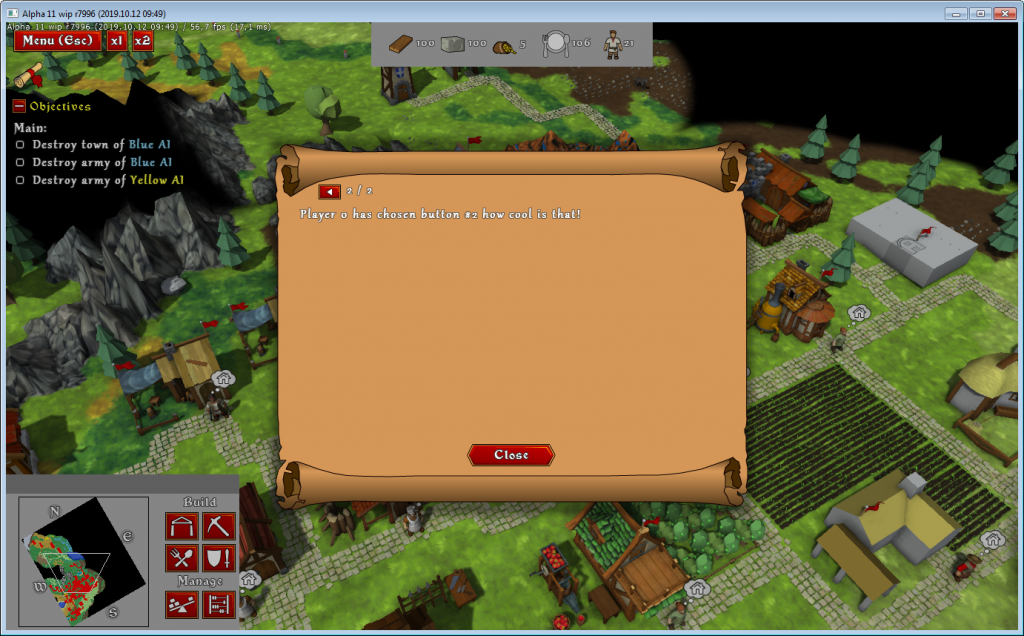
And now to some technical details for mapmakers – click event has to be separate from the message instantiation (aka asynchronous) because of several reasons:
Finally, this is just a prototype. If all goes well, choice and interactivity can become much more sophisticated. Dialogs, other kinds of controls (text inputs, checkboxes, etc.), controls in the overlay area, etc.
Some time ago I was reworking fishing mechanics. Biggest flaw that had to be fixed – unnatural fish depletion. Now fish slowly regenerates. To make it work, waterbodies had to be made to keep track of their fish reserves. One additional benefit is that building a dozen of fisherman’s houses would not increase overall catch amount, but only affect speed at which fish gets caught.
Having this mechanics for a while, made me realize that I’m not entirely happy with it, but can not put a finger on what exactly feels wrong. From game mechanics point of view, it works as it should – providing good starting nutrition source that is slowly depleting, but never too much to cause Fishermans houses demolition to be a good move. Mechanic itself is a bit less clear, fish count increments are a bit vague, but still on par with old approach. UI display – that’s what requires the most attention and work!
Current display (numbers on terrain) was totally unnatural for the games visual style and has to be reworked. But how? The idea is to mix a heatmap with a fluid. Let it be a bit vague and flow-like.
These are work-in-progress shots. First attempts at visualizing fish-count with a very blurred texture sharply cut at certain value and filled uniformly red. Done in special preview-tool dedicated to water effects:
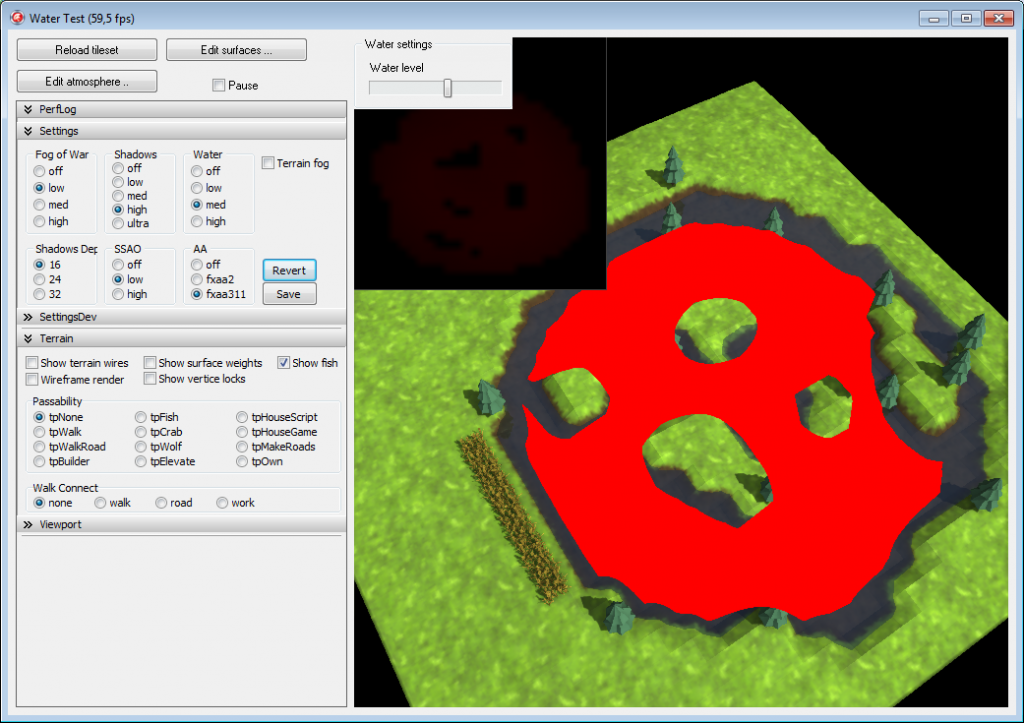
Checking that all the tiles align well between texture and the terrain:
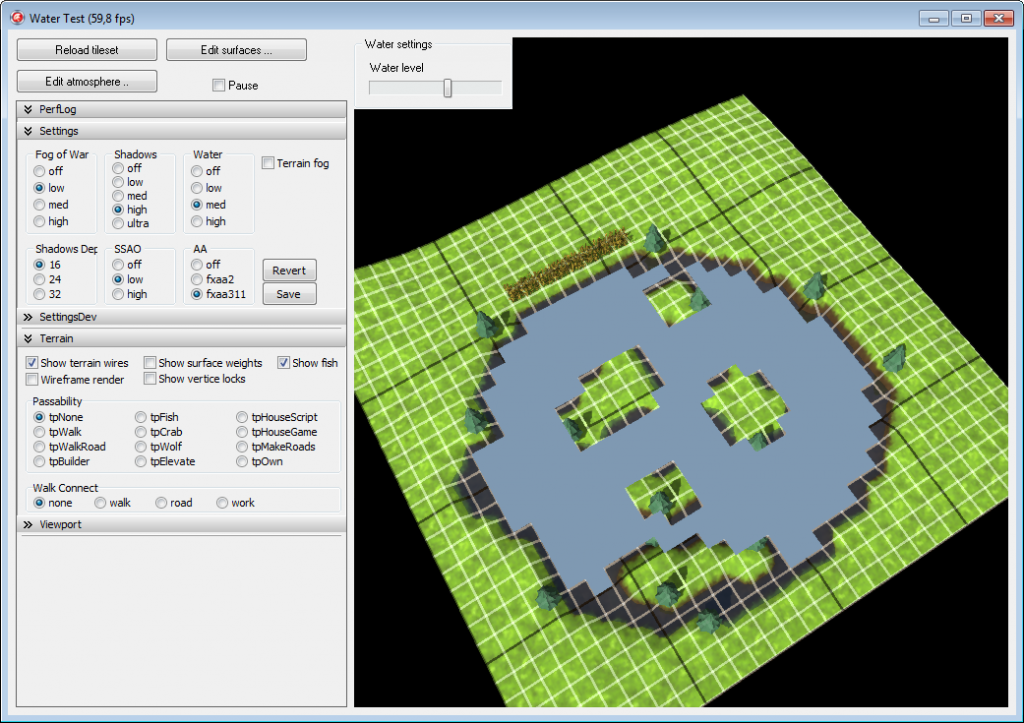
Two separate layers, to indicate higher fish density:
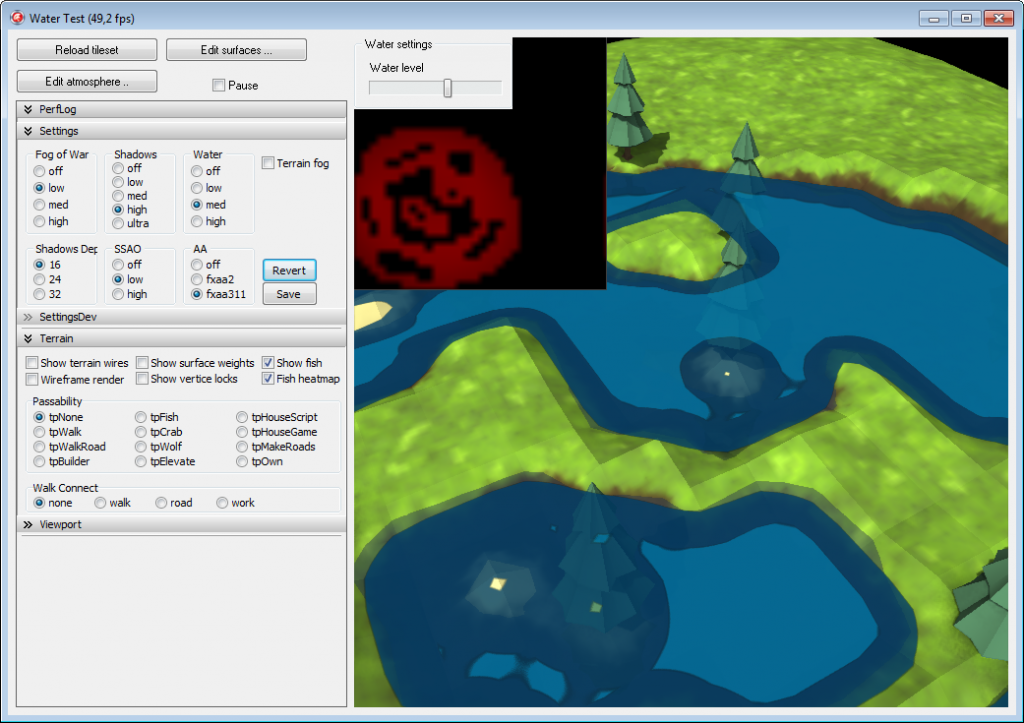
First in-game shot:

Tweaking transparency and density:
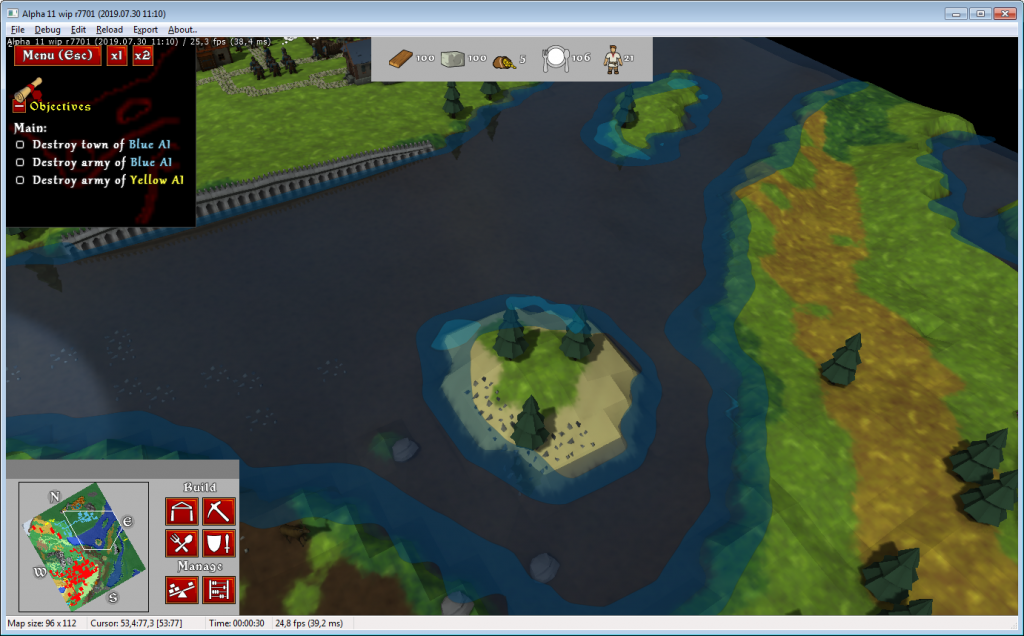
Fish can not be caught anywhere nut the shoreline, so it makes sense to show the effect only there. Also trying out different scale – looks interesting, but too noisy. The water should be calm:
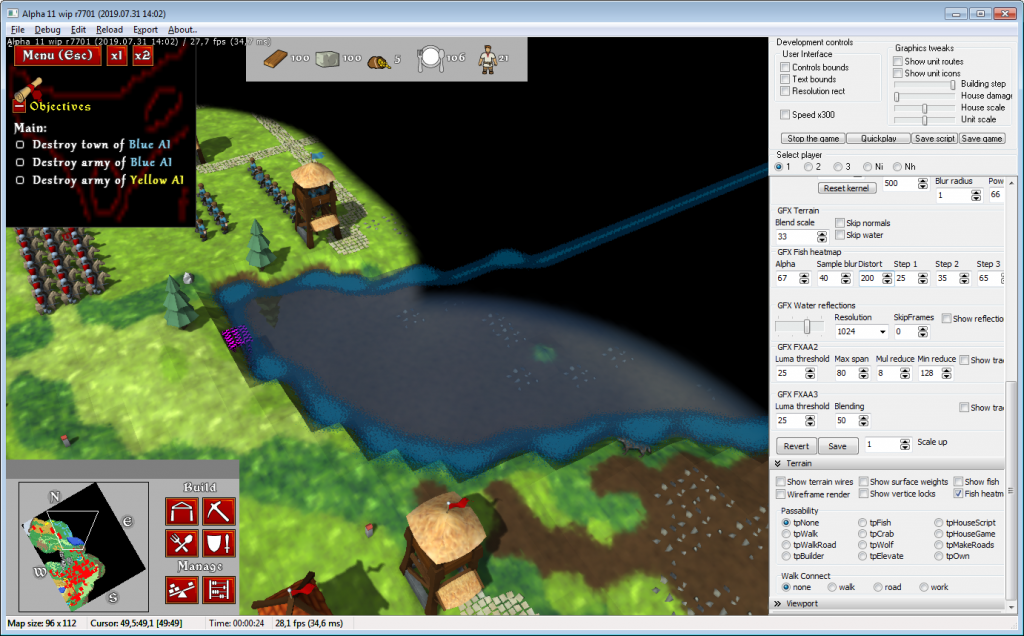
Applying Fog of War effect

Trying out fish-count effect without blur – looks good for a Minecraft clone:
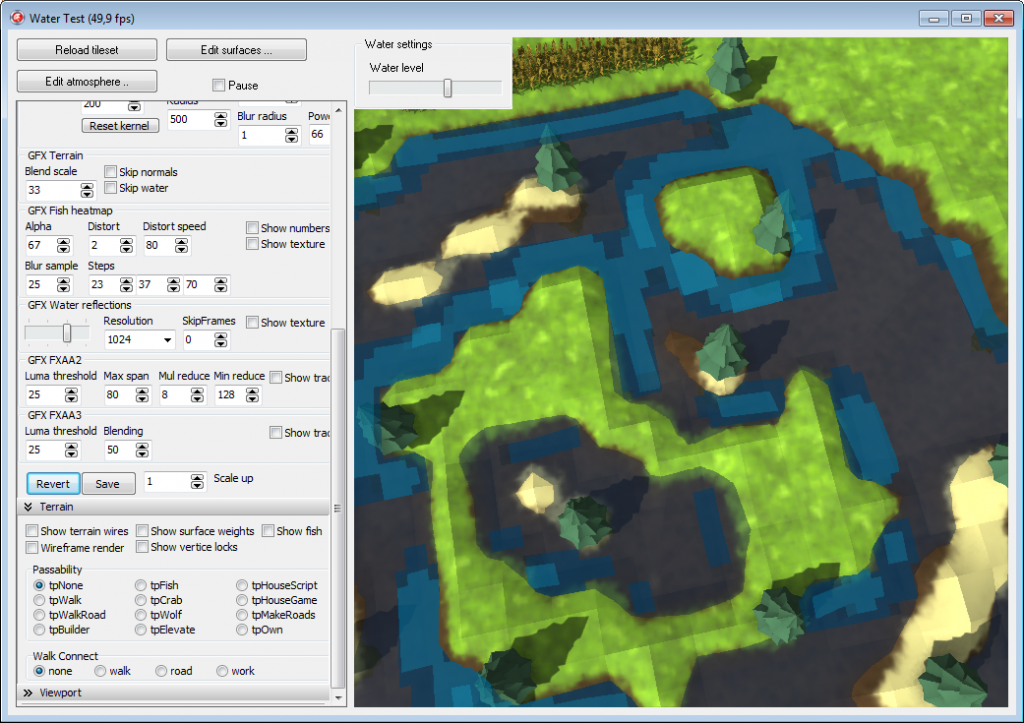
Again more tweaking:
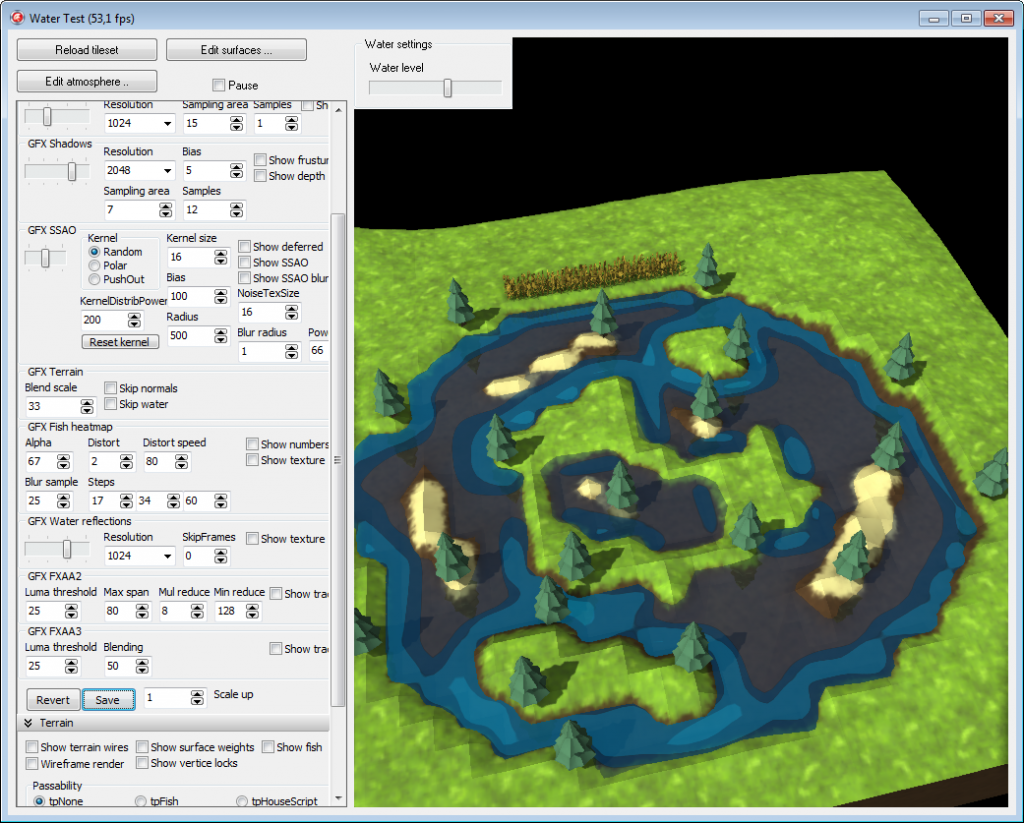
Forgot to disable texture tiling:

This is how the final effect looks:

You can check this and other new features in the wip versions of Knights Province available at https://discord.gg/cEwJFSY